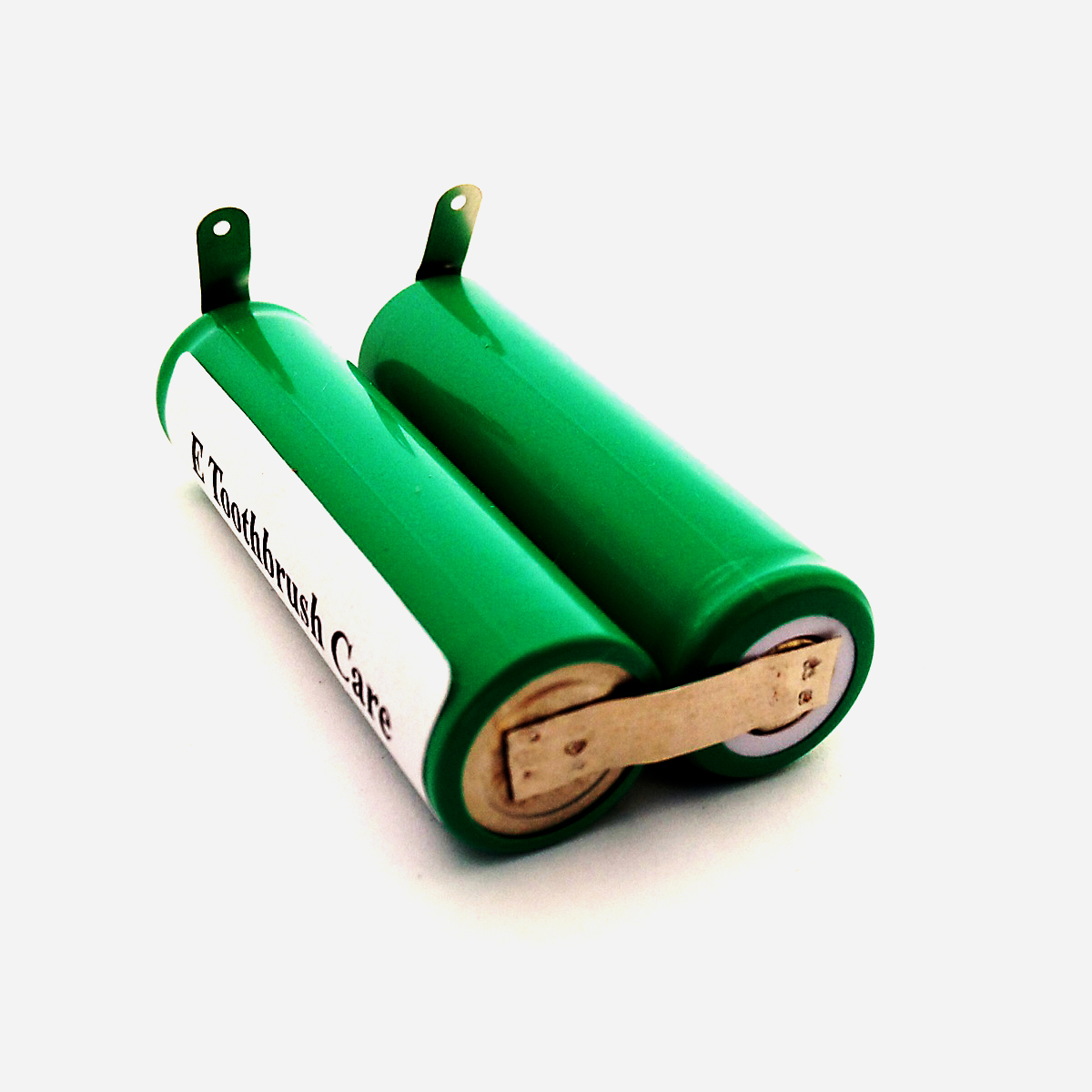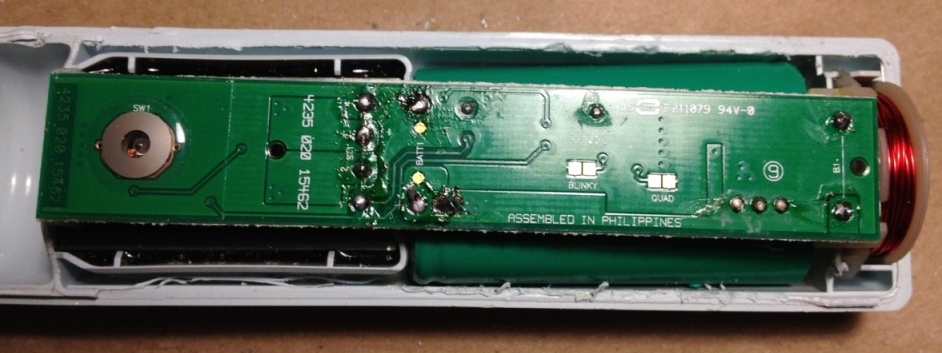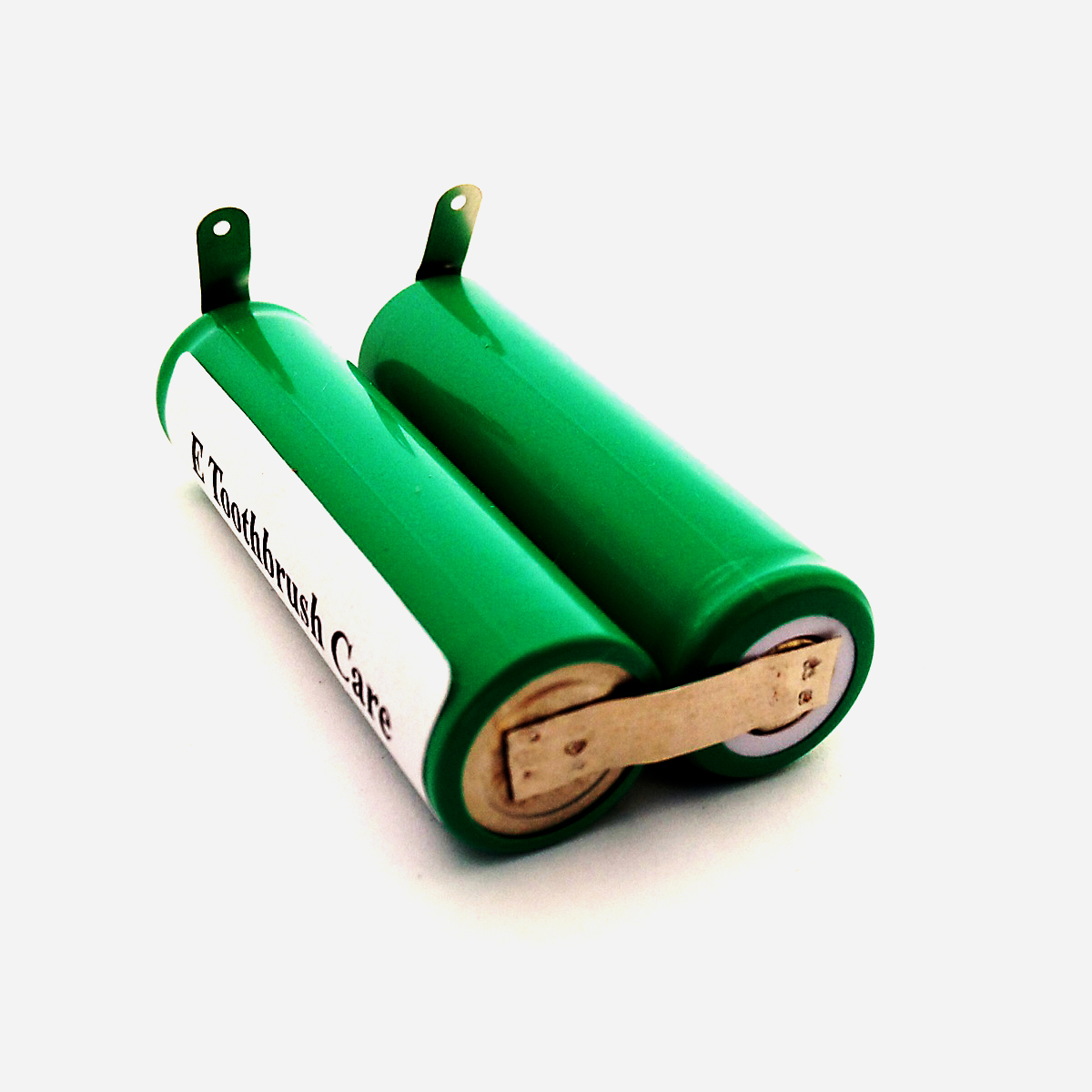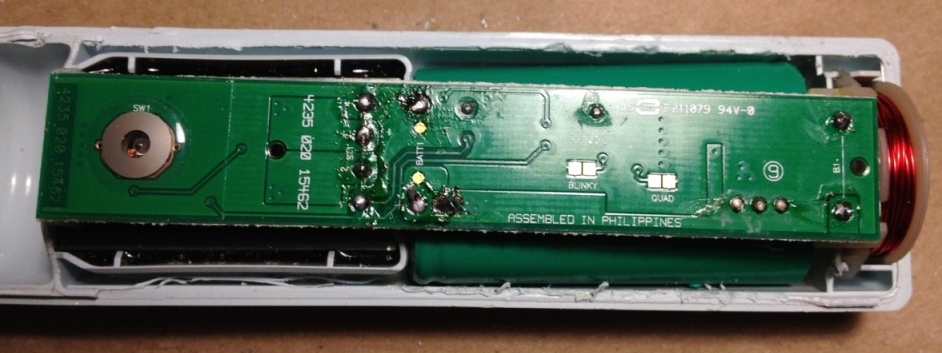Philips Sonicare Advance or Essence Model Toothbrush Battery Repair and Replacement Instruction
Battery Selection Guide: The original battery set is NiCd. A better choice is the fully compatible NiMH, which has much larger capacity. Your handle will hold more energy and recharge less often, resulting much longer battery and handle life. Better yet, NiMH doesn't suffer from the "memory effect" associated with NiCd. Both are available in our Battery Store and shown in the picture below. NiMH is highly recommended for the replacement.
Step 10: Solder the two tabs at the bottom side together (Skip if you purchase battery from us, which has one long tab connecting both ends already as shown above) and position the cells in the battery compartment as shown. Trim the tabs at the top side so that they will fit into the circuit board holes. As an option, you can glue the cells to the shelf to prevent any rattling.
Step 11: Install the circuit board and make sure all soldering holes are correctly mated with corresponding pins. Solder the 8 soldering points one by one.
Step 12: Put two plastic shells together and apply super glue along the seams. Use rubber band to hold the halves together for glue to settle. Optional: After glue is dry, fill the seams with silicon glue for better water protection and a neat look.
This instruction is provided to you for FREE. Batteries are available in our Battery Store. Some tools needed for replacing battery and coupons to buy a new handle are sometimes linked in this website from third party sponsors.
Please let us know any suggestion so we can do better in providing these instructions to you and future visitors. Please specify the step number in your email. Contact email link: etoothbrushcare@gmail.com
Paypal Payment Address: etoothbrushcare@gmail.com