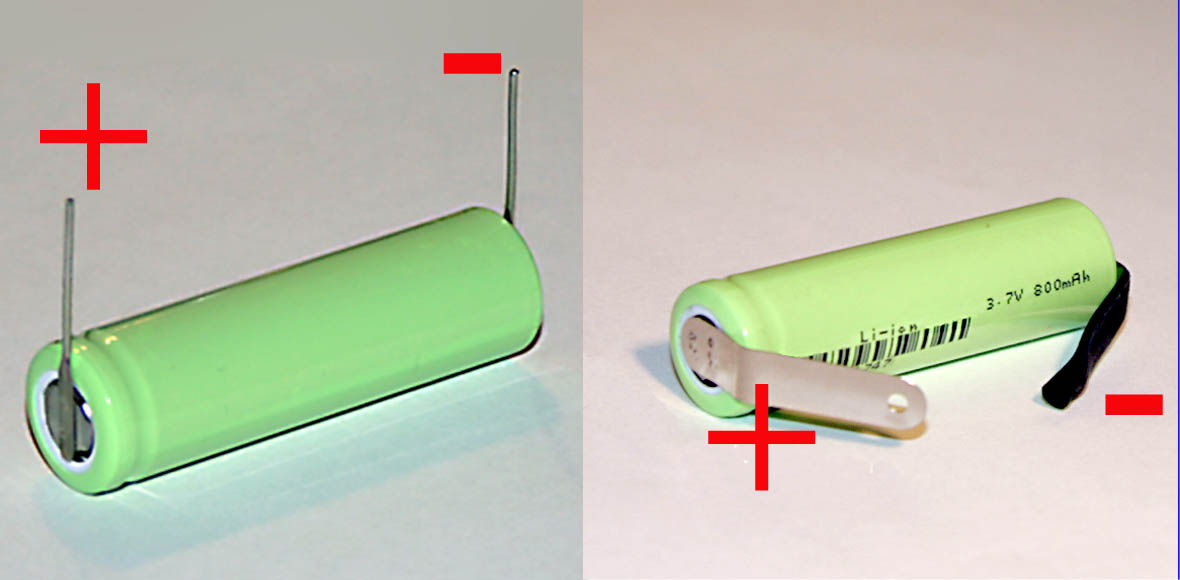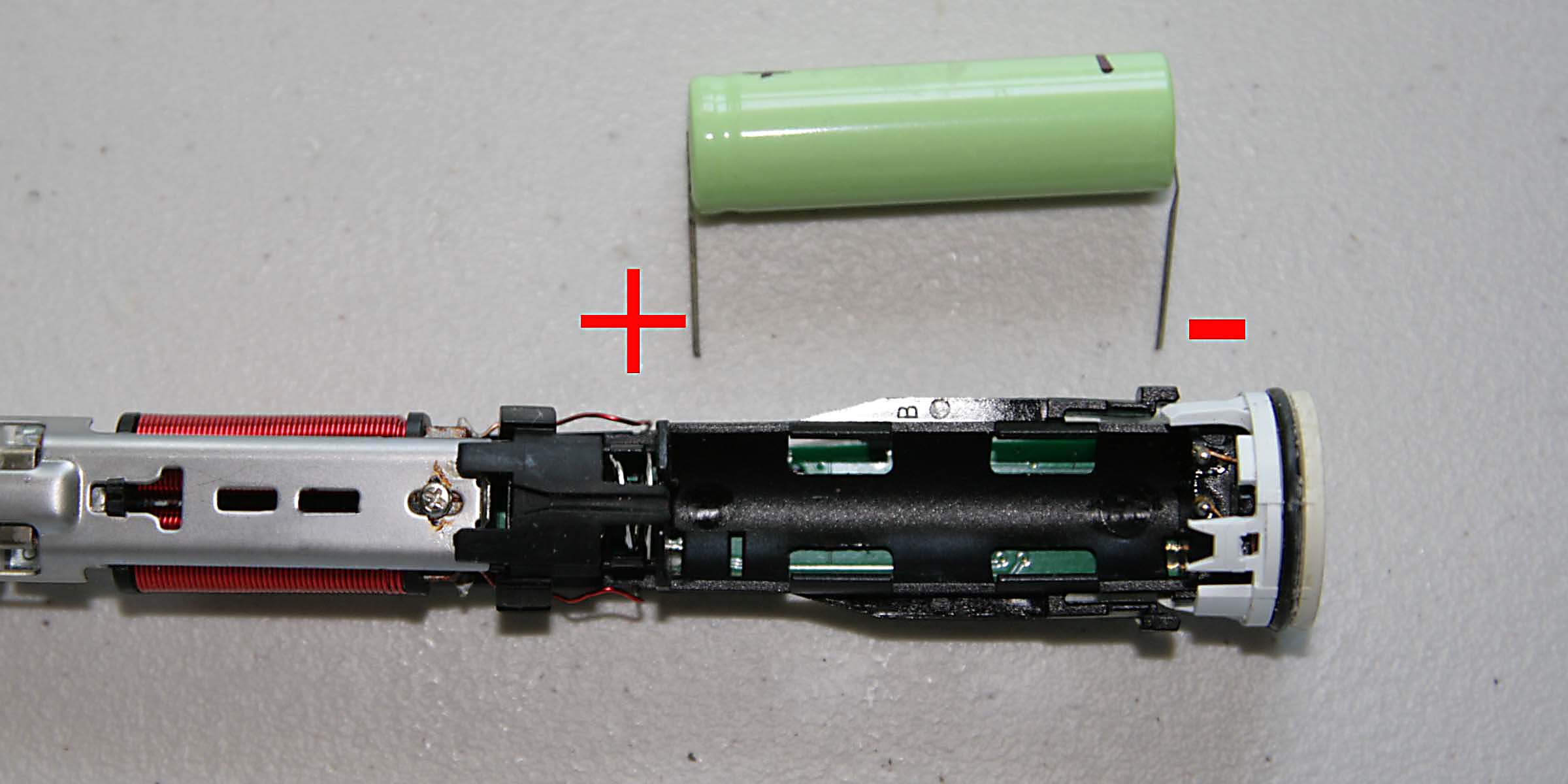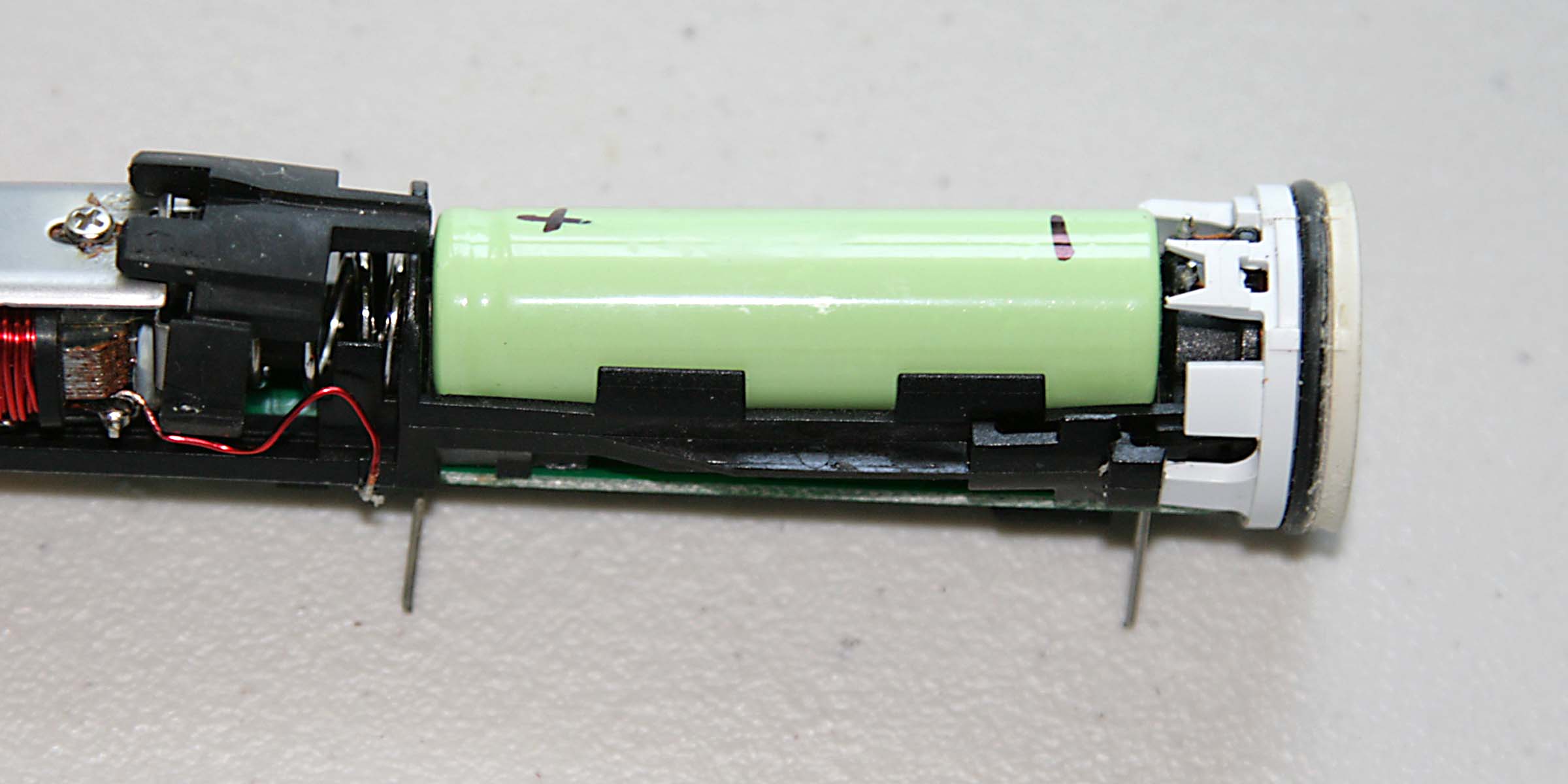Philips Sonicare Flexcare Model Toothbrush Battery Repair and Replacement Instruction
Battery Selection Guide: Soldering holes on the circuit board are tiny and at the corner of the battery compartment (ask Sonicare why they have to design like this!). The visibility of the two soldering holes is always blocked by the cell itself, making the installation rather difficult when the battery tabs are not trimmed in the correct shape or are too short. Even re-installing the original OEM battery (with T-shape tabs at the end) is not easy at all. We developed this special battery configuration that has long pins at each end, shown in the left picture below, just for the purpose of making battery insertion piece of cake for you. This configuration is specifically designed as Flexcare replacement battery and we highly recommend this battery configuration (left picture below). The insertion is quick and easy and there is less chance that you short-circuit the battery or damage circuit board when battery accidentally touches the circuit board around. I would ONLY recommend battery with tabs (shown in the right picture below) for person who has a lot of patience and can endure long frustration during tab trimming and battery insertion process. The Li-Ion battery voltage is at nominal 3.6-3.8V. Do NOT use NiCd or NiMH battery for this application as they are NOT compatible. Never solder on Li-ION battery terminal directly as the Li-ION cell can explode under heat! Also, NEVER use button-top battery without soldering it to the circuit board as insecure battery connection creates spark which can easily destroy the delicate microprocessor on board, costing more to repair. We have seen cases like that in our repair.
Different from all the other sellers of toothbrush battery, we test all batteries for correct charging and discharging before shipping. It is VERY UNLIKELY a new battery you receive from us is defective unless it is physically damaged in shipping. If your handle doesn't work after battery replacement, PLEASE check the charging to make sure battery is charged correctly before use. Some models are known to have the battery indicator showing low prematurely. As a bonus, instruction on solving this issue is provided free with battery.
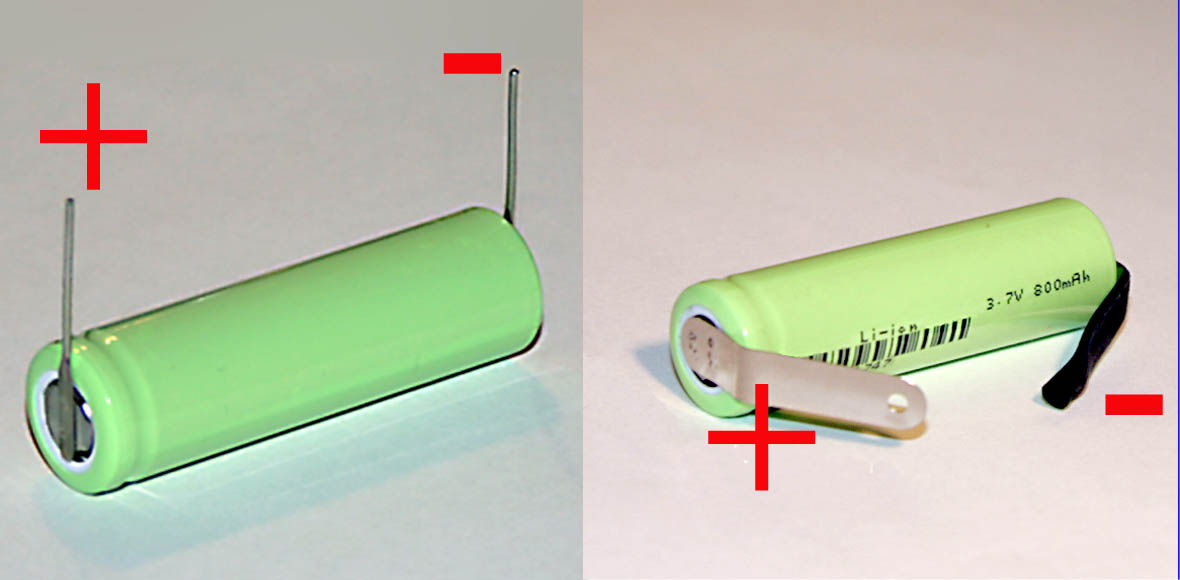
Step 5: The battery holder has two small openings at each end for inserting battery terminals. Align the new battery as shown in the picture below. Note to align the polarity of battery correctly. The battery has markings of + and - on the cylindrical wall. Alternatively, the positive side of the battery is indicated by the depressed ring around that end of the battery. [Thanks Robert for excellent suggestion of this information]
Step 6: Take your new battery and identify the polarity markings on the battery. Incorrect polarity will fry the circuit board and destroy the Li-ION battery! Positive goes to the top and negative to the bottom. Insert the pins into the holes and then push the battery down the battery compartment slowly as battery will rotate slightly during the process. Solder the pins to the circuit board and cut excess with scissors.
Step 7: Gently insert the handle back into its housing. Align the LEDs with the face of the handle. Push the handle with the same large screwdriver all the way in. Turn the screwdriver clockwise until it snaps into place.
This instruction is provided to you for FREE. Both battery and battery replacement service are available by contacting us by the email shown below. Some tools needed for replacing battery and coupons to buy a new handle are sometimes linked in this website from third party sponsors.
Please let us know any suggestion so we can do better in providing these instructions to you and future visitors. Please specify the step number in your email. Contact email link: etoothbrushcare@gmail.com
Paypal Payment Address: etoothbrushcare@gmail.com