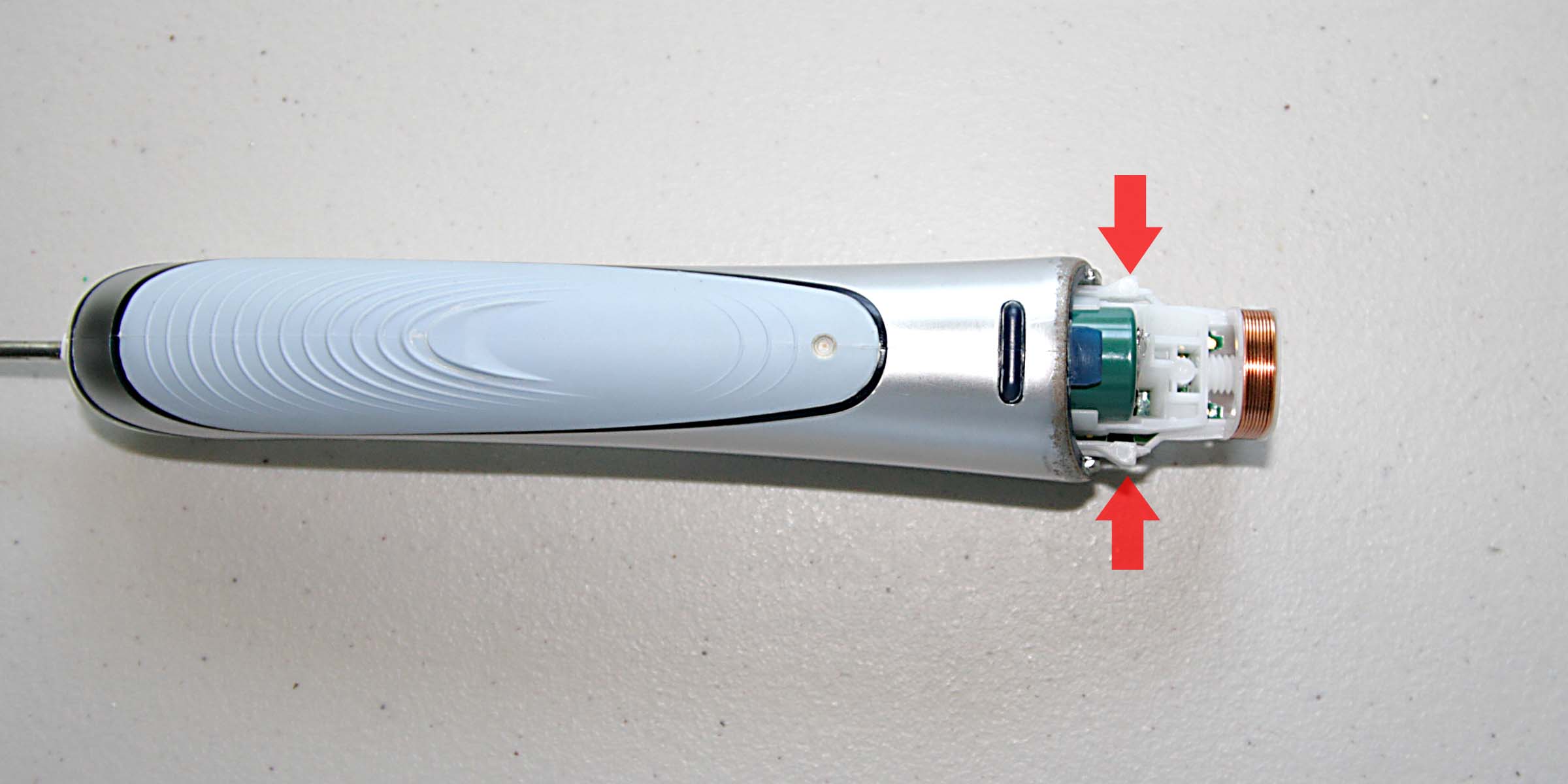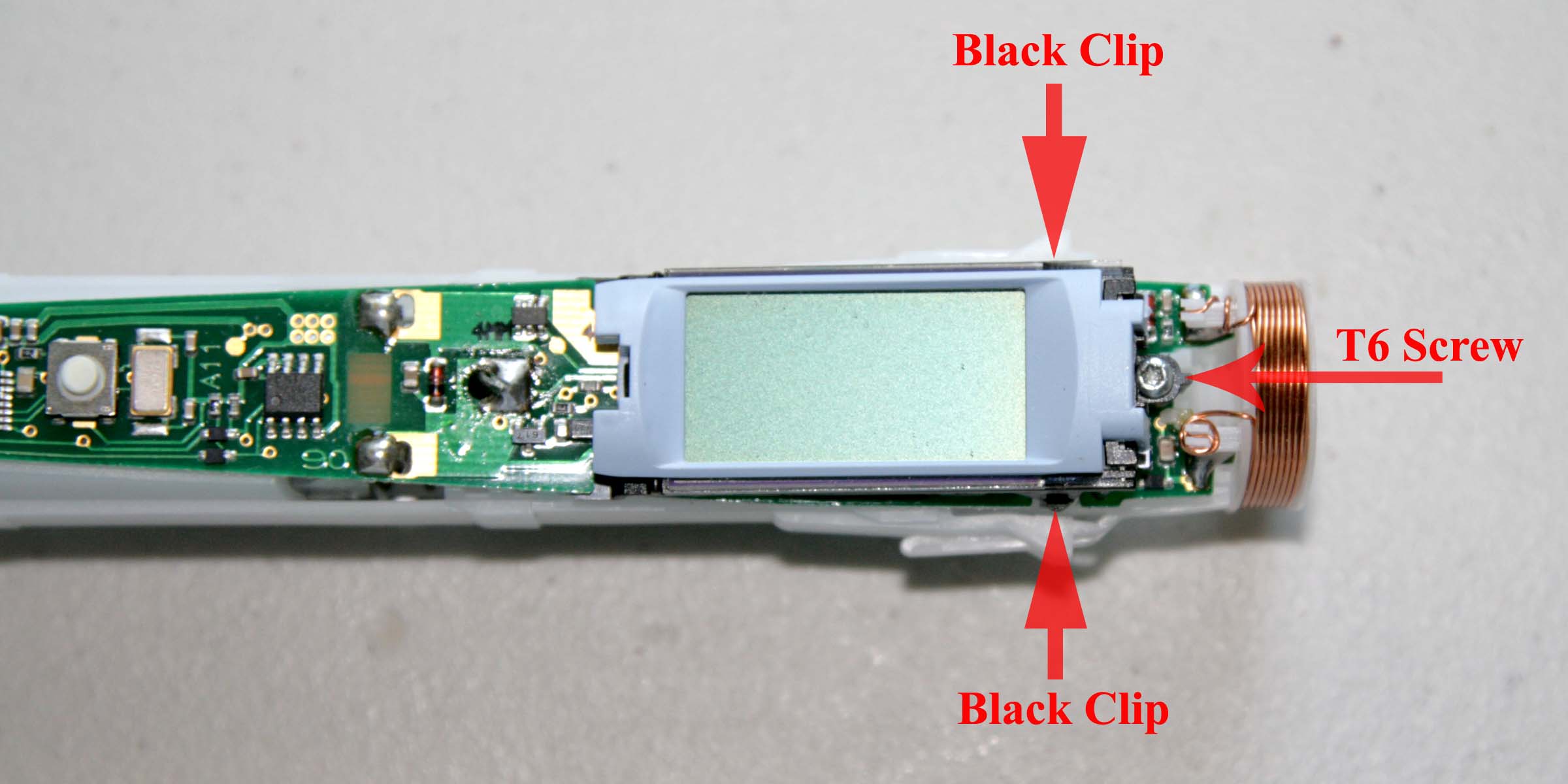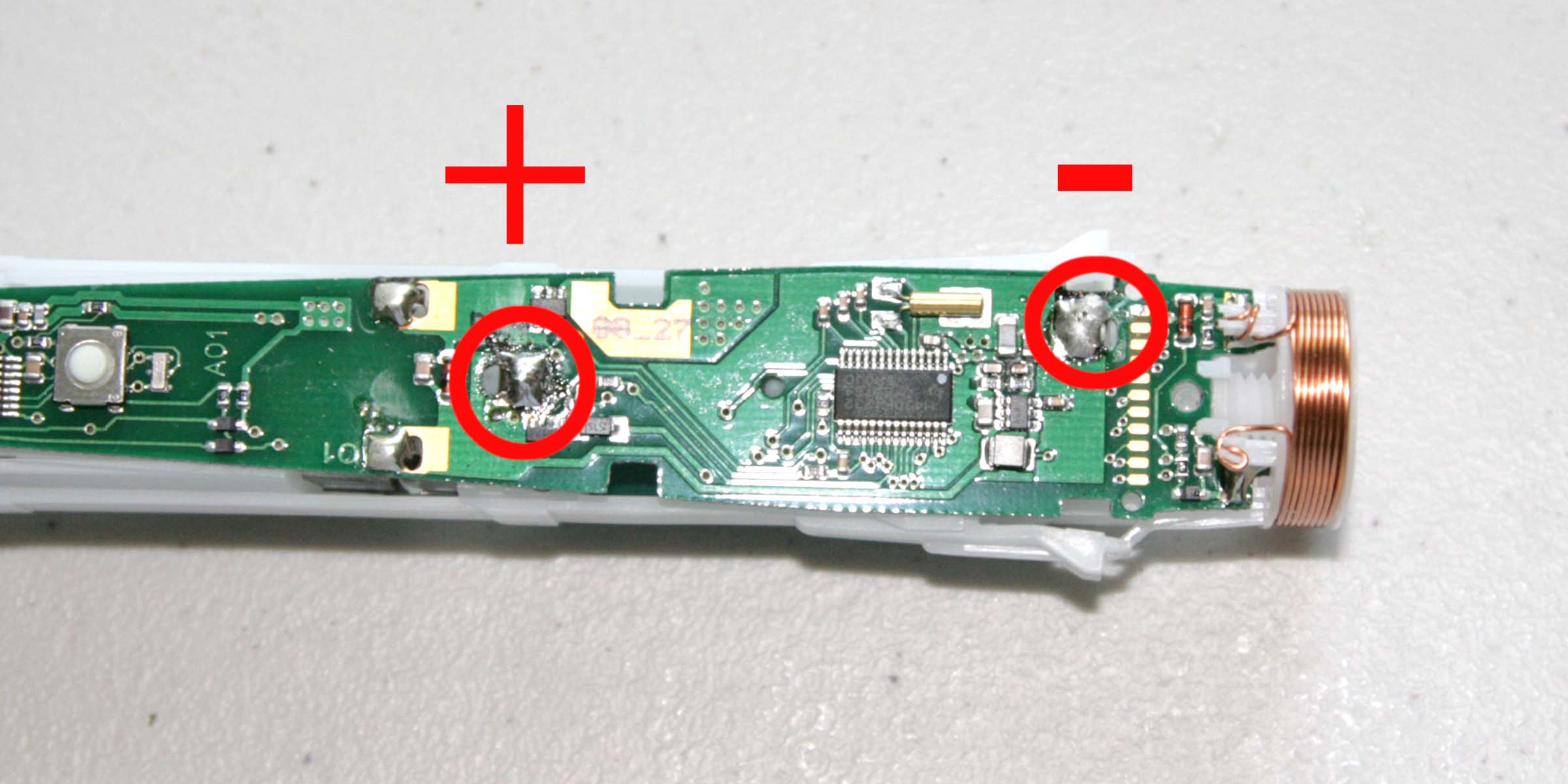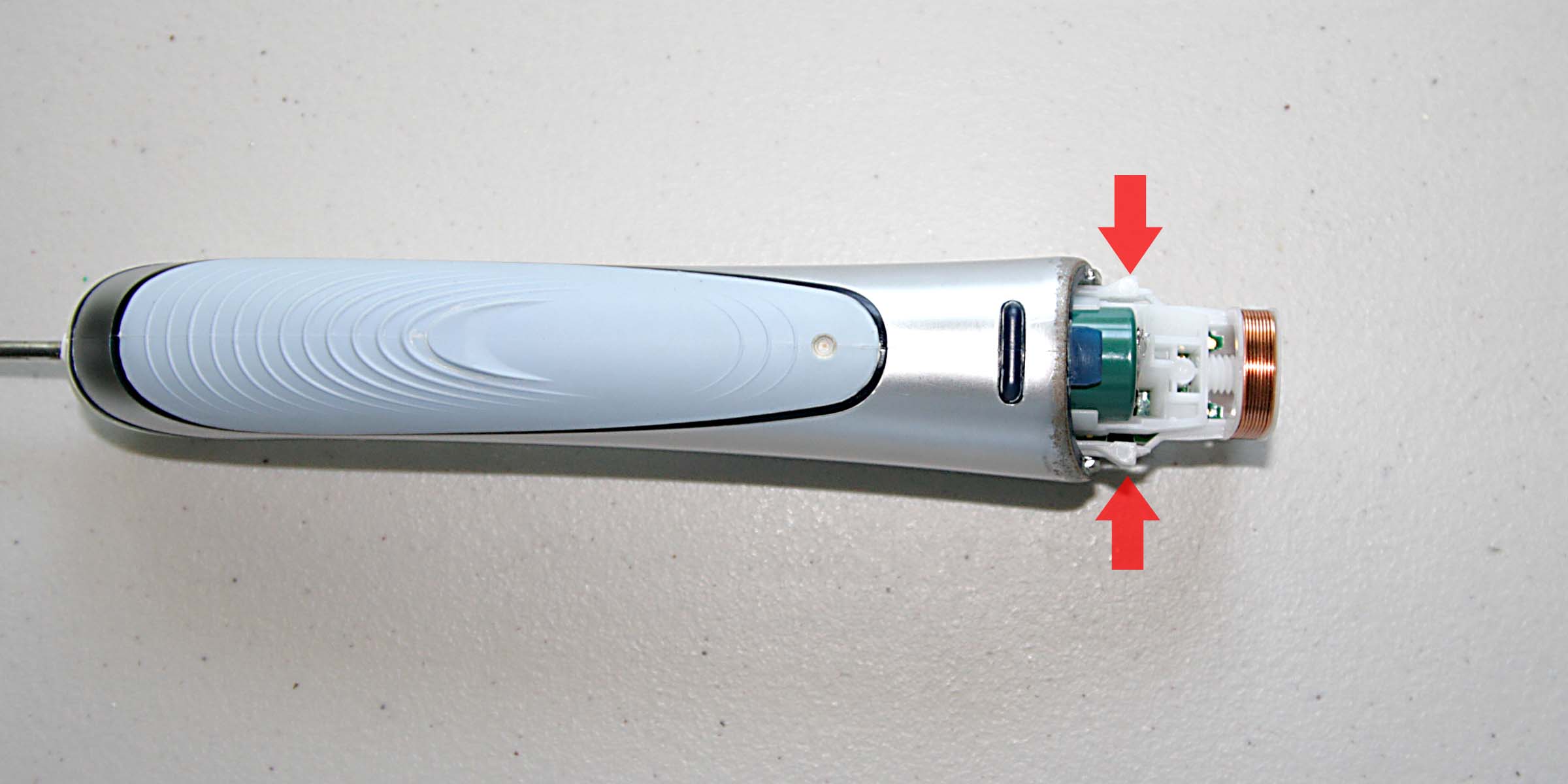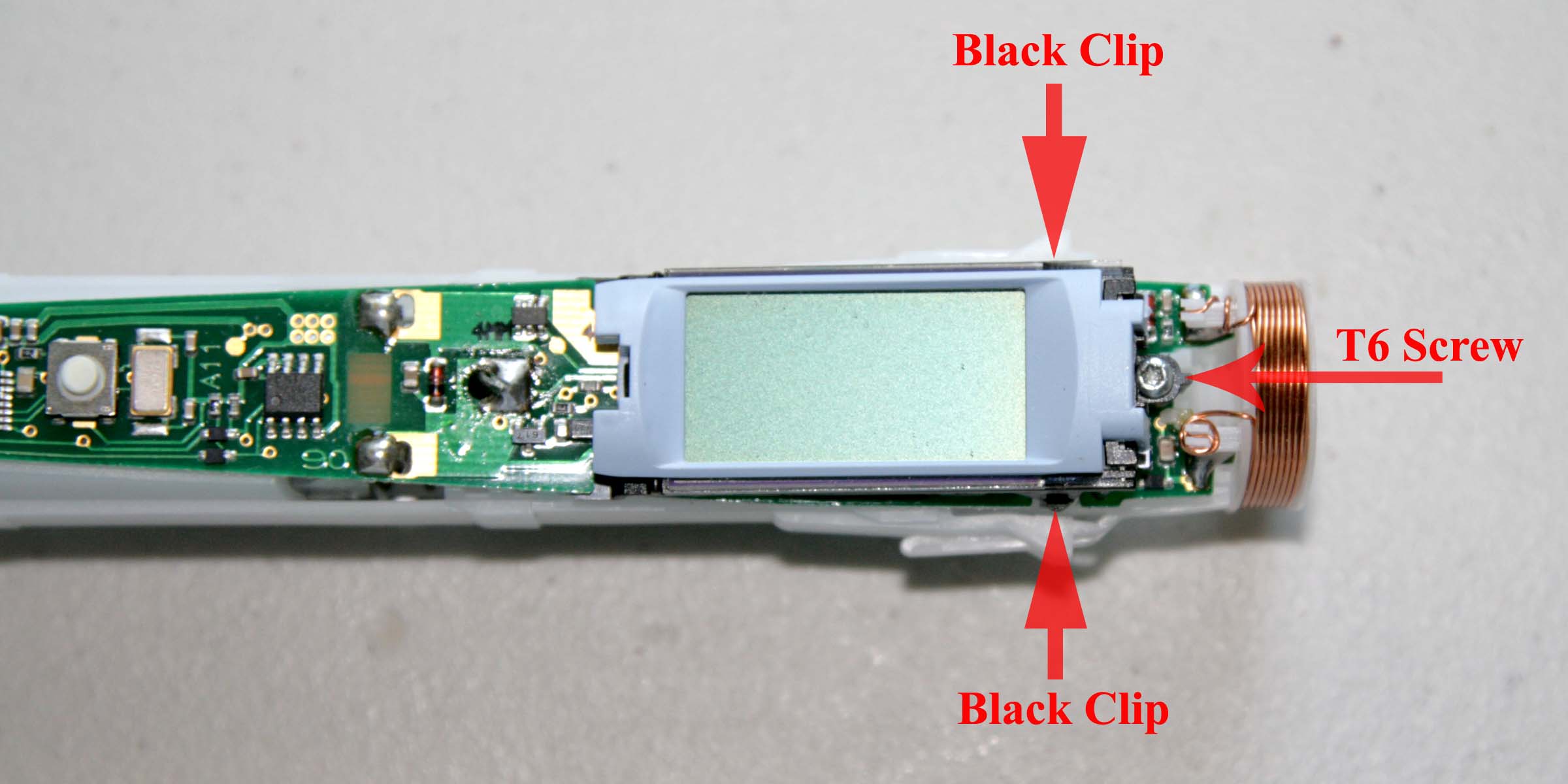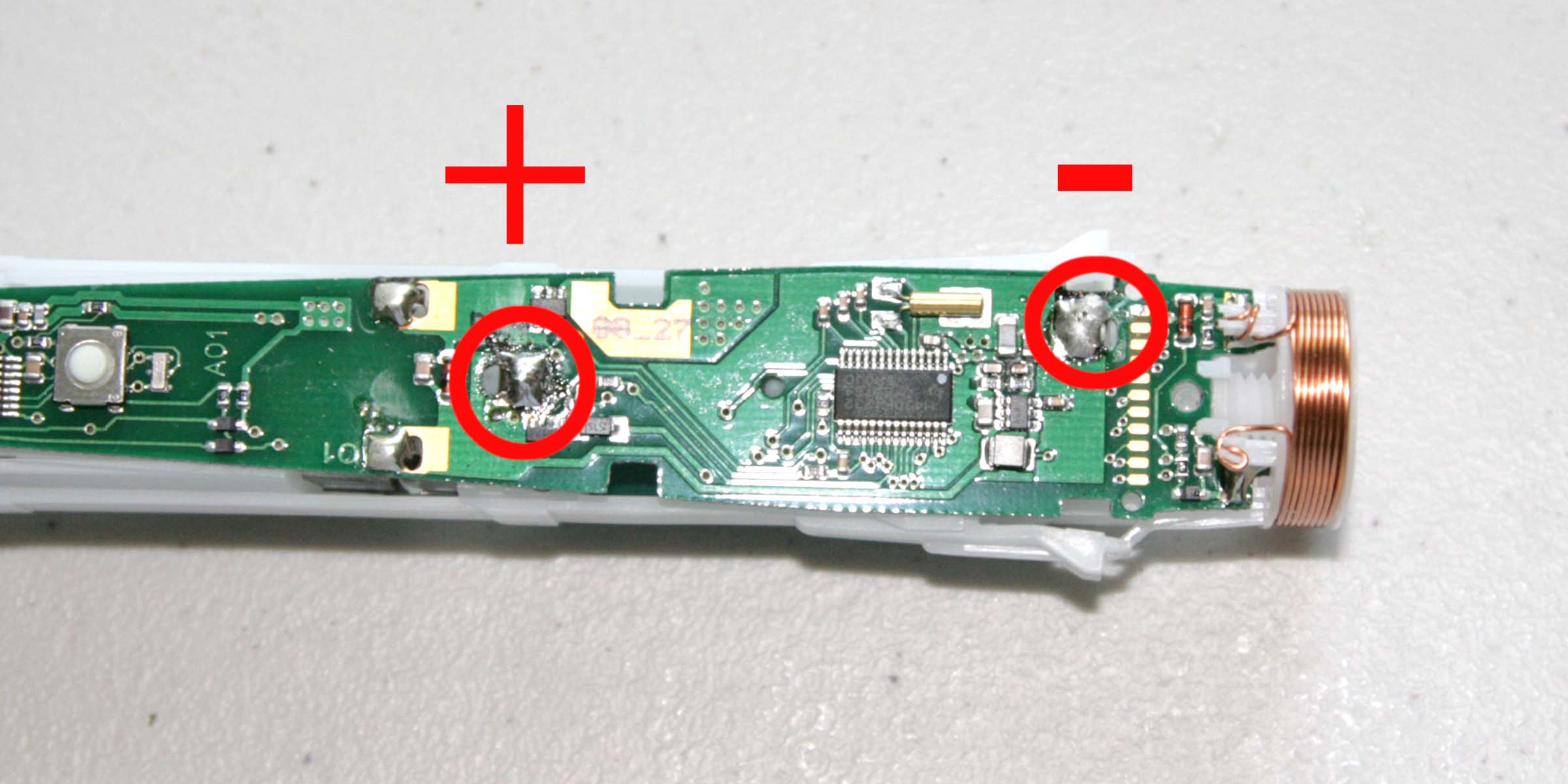Braun Triumph Professional Care Model Toothbrush Battery Repair and Replacement Instruction
Tips & Warnings
We are not responsible for any damage or injuries you may incur in the process.
The process described is not recommended by the manufacturer, but can be done. It takes some practice, so be careful in attempting it.
Replacement batteries are provided in our Battery Store. The exact battery configuration and/or service offerings are described as clearly as possible in each listing. These instructions and battery recommendations are for your reference only and are NOT part of sales.
Tried and True Instructions
TOOLS: Solder; De-soldering braid; Soldering iron; Utility knife or Cutting pliers; Small and medium size flat-head screwdrivers; T6 screwdriver.
Step 1: Deplete the old rechargeable battery by running the handle until it no longer turns on.
Step 2: First, remove plastic ring by prying it off with a small or medium size flat-head screwdriver. Be careful not to damage the rubber handle top or the ring.
Step 3: To remove the base of your handle, place triangle-shaped stub on the charger into the hole at the bottom to unscrew and remove a small screw. Now, the base should come off. If it is stuck, try to wiggle it until it becomes loose.
Step 4: The inner circuit board is held inside the housing by two plastic clips. Squeeze the plastic frame from both sides right under the coil to move the clips toward the center. Then, gently push on the shaft and move the inner piece out. Use a small screwdriver to loosen the clips if they are stuck inside.
Step 5: Once the case is removed, unscrew the LCD screen using star-shaped T6 screwdriver. Loosen the clips on both sides of LCD screen. Carefully pull the LCD screen up.
Step 6: Identify and unsolder two battery solder points on the circuit board. Use a small screwdriver to pry the battery out. Don't lose the spring.